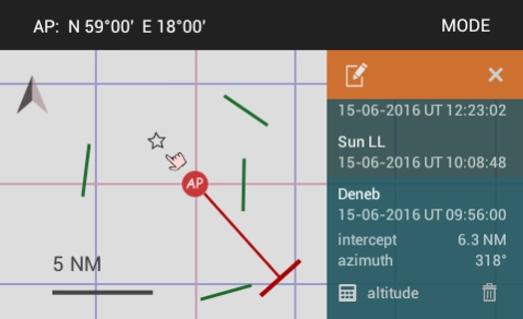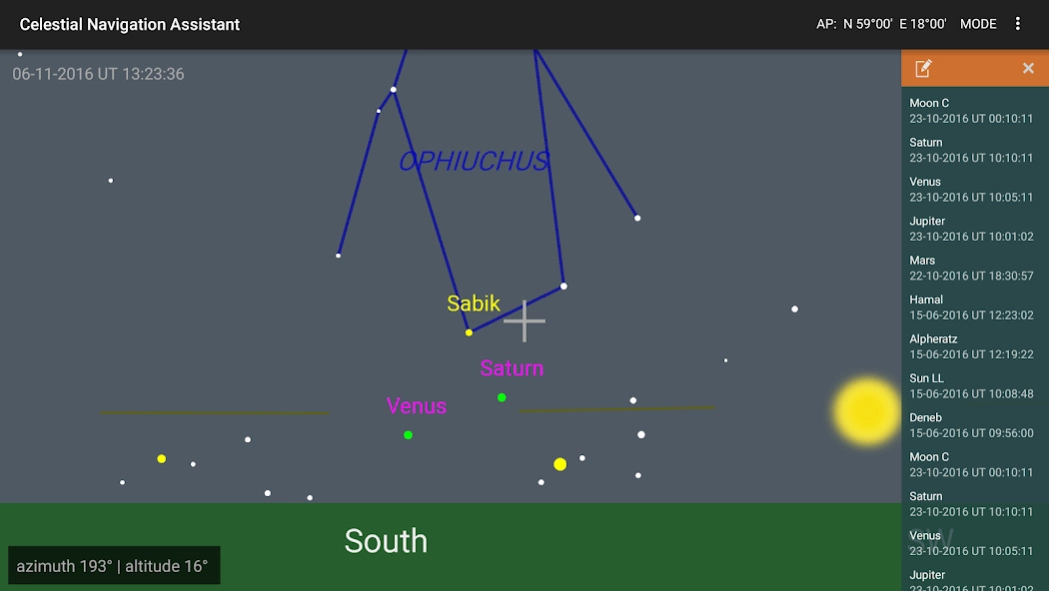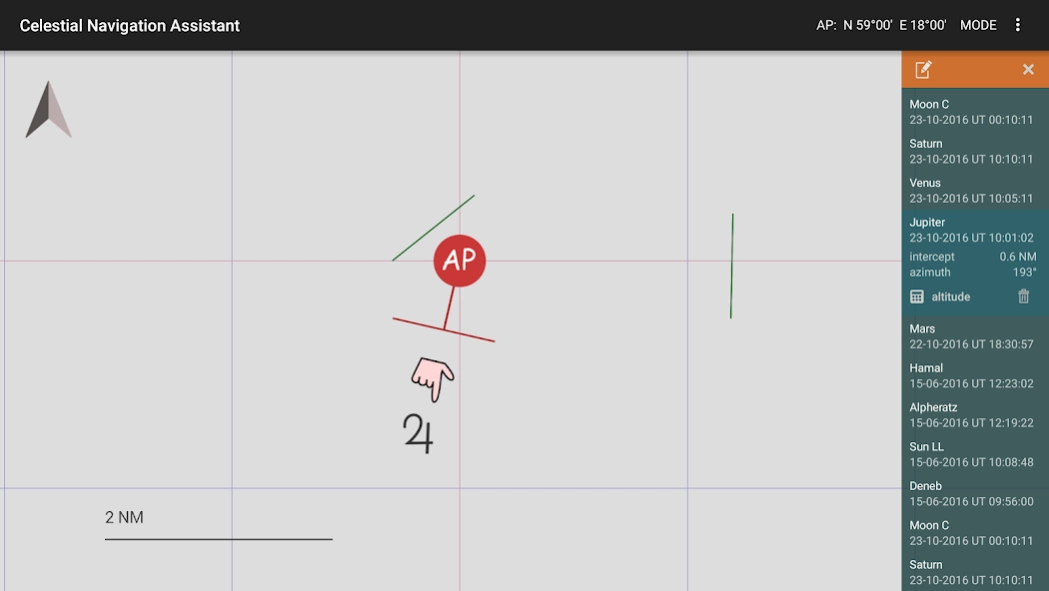Celestial Navigation 360 1.5
Free Version
Publisher Description
Celestial Navigation 360 - Determine your geographical position from the sun, moon, stars and planets
Celestial navigation exploits the principle that every measurement taken with a sextant (a 'sight') converts to a line of position on a chart, the intersections of two or more such lines providing a position fix.
Use this offline compatible app to plan/enter sights and inspect the resulting lines of position.
Features
* Realtime computed horizon in panoramic projection. Use for star/planet identification, sight preparation, true bearings etc.
* Sight reduction (ephemerides calculated internally) for the 58 almanac-listed navigational stars. Extendable to the sun, moon and planets as an upgrade
* Lines of position (intercept method) plotted on a pan/zoom grid centered on Assumed Position
* Rising/setting almanac
About Celestial Navigation 360
Celestial Navigation 360 is a free app for Android published in the Geography list of apps, part of Education.
The company that develops Celestial Navigation 360 is Sharpitor Elements. The latest version released by its developer is 1.5.
To install Celestial Navigation 360 on your Android device, just click the green Continue To App button above to start the installation process. The app is listed on our website since 2024-01-06 and was downloaded 3 times. We have already checked if the download link is safe, however for your own protection we recommend that you scan the downloaded app with your antivirus. Your antivirus may detect the Celestial Navigation 360 as malware as malware if the download link to com.sharpitor.astronavwatch is broken.
How to install Celestial Navigation 360 on your Android device:
- Click on the Continue To App button on our website. This will redirect you to Google Play.
- Once the Celestial Navigation 360 is shown in the Google Play listing of your Android device, you can start its download and installation. Tap on the Install button located below the search bar and to the right of the app icon.
- A pop-up window with the permissions required by Celestial Navigation 360 will be shown. Click on Accept to continue the process.
- Celestial Navigation 360 will be downloaded onto your device, displaying a progress. Once the download completes, the installation will start and you'll get a notification after the installation is finished.